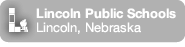When you finish with a document you wish to turn in, follow these steps:
- Save it to E-Disk or the desktop with your first and last name as the title
- Click on the link for: Student Docushare.
- Logon using your Student ID and Password
- Select the appropriate class period folder
- Upload your document by selecting “Add a Document”
- Click “Browse” and find your work on the E-Disk or the desktop
- Click the “enter” key or the “Apply” button at the bottom of the Docushare page.