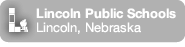Spanish 2
1) I marked credit for the homework assignment – the pronouns with prepositions worksheet.
**Put your answers in the “Tarea aquí” box.**
2) We reviewed how to use pronouns with prepositions.
3) We went to the computer lab to practice 3.1 vocabulary and verbs.
**Take a copy of the computer assignment (goldenrod 1/2-sheet) and follow the directions. You must send me at least one report from Part B and one report from Part C. You are welcome to come in after school to use my computer if you do not have Internet access at home.**
(Here are the instructions for those who did not get finished in class or those who just want extra practice:)
A. Go to the Conjuguemos website (http://conjuguemos.com/index.php) and sign in. We created accounts first semester. Your user name is probably your first and last name. Your password is “knights,” if I was your teacher. If you cannot remember your information or if you did not have an account, follow these directions: Click the “Not a member? Join us! link (below the sign-in button on the right-hand side). Fill in the Student Registration form with this information: School ID: 9773, User name: your first and last name (add your middle name or some variation if you have an often-used name, but be sure it’s something I will recognize when you send me your reports. Also, write down this user name, so you’ll be able to use it next time we go to the computer lab), Password: knights, Confirm password: knights, First name: your first name, Last name: your last name, School location: Nebraska. Click on submit, then choose your school (Lincoln Southeast High School) and teacher (M.Sanchez-Nelsen). Hit “Submit” and you will now have an account. You can tell that your registration has been successful when you see a frog on the right with an “Hola, your name” sign.
***Important: If you already have an account with another LSE teacher, you must change your account settings so that your practice sessions will be sent to me. Sign in with your user name and password. Then click on “Settings” (above the frog saying “Hola” to you.) Choose “Settings” again when you get the new screen, and be sure that “M. Sanchez-Nelsen” is selected in the “Choose a Teacher” box. Click “Submit” and your account information will be updated.
B. Start with 3.1 vocabulary practice. Scroll down on the left side under “Conjuguemos Library,” and choose “Spanish vocab (book).” Go to “Avancemos 2: Unit 3-1” (#76). Do the main Vocabulary Activity for at least 3 minutes (timed) and send me the results by pressing the “Record/send results” button.
C. Continue with the “Spanish verbs” button from the “Conjuguemos Library” on the bottom left of the main page.
Review present tense (#2, #3, #5) and/or Preterit Tense (#8). Send me your results for at least one of these practice sessions (3 minutes or more).
D. Extra time? You can go to “Classzone.com” and work on any of the “Online Review” or “@HomeTutor” activities for Unidad 3, Lección 1. (Be sure you choose the correct subject –World Languages, location – Nebraska, and book – Avancemos 2.)
(You should send me at least 2 practice reports – one from B above and one from C above.)
4) La tarea – Be sure you have sent me the 2 computer reports, and continue practicing 3.1 vocabulary and verbs.
Español 3-4 Combinado
1) Los estudiantes tomaron el Examen 4.1.
**Habla conmigo para ver cuándo puedes tomarlo.**