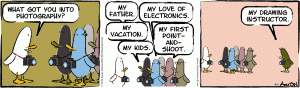Updates from Lisa Sauer RSS
Updates from Lisa Sauer RSS
-
04:33:20 pm on March 11, 2010 |
How do I play an educational YouTube video in my classroom?
_____
_____
Need to Know 1: Most LPS schools will not allow you to access YouTube; rather, it is a filtered site and is blocked at your school. So, you will need to save the file on your computer from home or another WiFi location. Although there are many ways to convert M4 (video) and M3 (audio) files, KickYouTube is quite simple to use.
How do I access Kick You Tube?
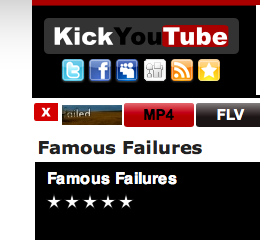 Need to Know 2: Key “kickYouTube” in the url and hit enter or go to KickYouTube.com.
Need to Know 2: Key “kickYouTube” in the url and hit enter or go to KickYouTube.com.How do I find the video clip I want to play?
Need to Know 3: Find the video you want to download. If you found it on YouTube, simply type the name of the YouTube video in the Kick search box and begin playing the video. Make sure the content is appropriate for classroom use. While the video is playing, you are ready to begin the download.
Where do I go next?
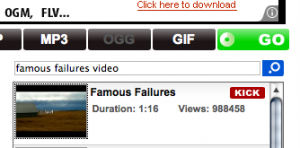 Need to know 4: Click on the GREEN GO icon to start the process, once you have selected the video you want to upload.
Need to know 4: Click on the GREEN GO icon to start the process, once you have selected the video you want to upload._____
Am I finished yet?
Need to know 5: Click on the Blue DOWN icon to select the download option. You’ll need to right-click. One option: control button + track pad bar. Second option, read on…

_______
_
How do I Right Click?
Need to know 6: a Right-click, two-fingers on the track pad while you click the track pad bar, will get you the following drop-down menu. Select ” Save Link As…”
Where do I Save Link As….?
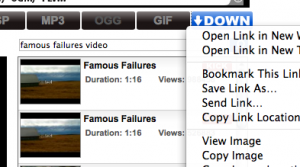
Need to know 7: Rename the file, then save it to your desktop so you can find it, and you are done! Play it all the way through to make sure the content is appropriate for your class.
Interested in learning how I inserted the video in a WordPress Blog? Leave me a comment, and I’ll send you the instructions!
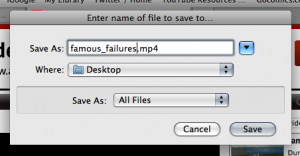
__
-
12:03:33 pm on March 9, 2010 |
Allow me to share briefly how the Instructional Technology Coaches are working with LPS Schools. A Top 3 was my goal; however, it was tough narrowing it down. And tomorrow the list might be different:
- Introducing teachers to instructional ideas that incorporate technology
Example: Lisa K Sauer-Blog - Modeling lessons with students and teachers
Example: Literary Devices and Academic Vocabulary - Preparing for NeSA
Example: NeSA IT Coaches Site - Presenting Workshops and labs for teachers
Example: Curriculum Language Art
How can I assist you, the teacher, and your students?
Your task: Take about three minutes and send a comment with this blog. Work with one co-worker, and come up with one together.
Closing Thought
_____
- Introducing teachers to instructional ideas that incorporate technology
-
04:18:30 pm on March 6, 2010 |
 One More Story is partnering with Bookit! to challenge students, parents and teachers across the country to take the Give Me Twenty Reading Challenge. For its 25th anniversary, R.E.D. Zone Bookit! has already signed up students and teachers in over 5,000 schools across the nation. They will read aloud for 800 minutes — 20 minutes each day for at least five days per week over an eight-week period.
One More Story is partnering with Bookit! to challenge students, parents and teachers across the country to take the Give Me Twenty Reading Challenge. For its 25th anniversary, R.E.D. Zone Bookit! has already signed up students and teachers in over 5,000 schools across the nation. They will read aloud for 800 minutes — 20 minutes each day for at least five days per week over an eight-week period.As part of this early reading advocacy program, One More Story will be sharing one interactive book each week for the eight week period.
Click on the Caterpillar and start reading!
One More Story, Inc.
-
03:58:38 pm on March 1, 2010 |
 An efficient and effective way for a teacher to organize resources to share with students, parents, co-workers, the community, the world…is to create a Blog , Webpage, or Website. WordPress allows you to do all three.
An efficient and effective way for a teacher to organize resources to share with students, parents, co-workers, the community, the world…is to create a Blog , Webpage, or Website. WordPress allows you to do all three.After completing a keyword/search from the LPS home page by entering the word “wordpress“, you’ll find an abundance of information as well as place to login; simply enter your username and password to access your LPS account.
The site you are visiting now, Lisa K. Sauer , is an example of a basic one page-multiple blog site created using the LPS WordPress account. Take a few minutes and navigate around the page. Click on my name; click on the welcome page; check out the links on the right sidebar; click on select words in the Tags cloud; notice the banner; notice the organization of the links. Think about how you might organize your site.
Even if you have never created a website, with planning and preparation, you will find the product to be well worth the effort. Before you begin, start by exploring the WordPress for LPS Web Logs page. If you are wondering if WordPress is your best option for creating access to the world, check out the What’s the deal page. Just like a good research project, the first step is to take some time and do just that: research.
Make sure you survey the page, read the content, and then explore building. A WordPress
AL spotlight tutorial can be found on the IT Coaches site, along with other spotlight tutorials, for easy navigating through the AL Tutorials.If you are already enjoying a WordPress site, and you want to add new and interesting, instructional content, check out these LPS video tutorials, with many practical How-to ideas:
- Using video on your wordpress site
- Pasting from Word? Please view this…
- Creating a new site banner with Photoshop Elements
- Personalizing the LPS Staff Theme
- Upgrades 2.9 new March 1, 2010
Interested in training?
Two WordPress workshops will be held at the LPSDO, both meeting from 4:15-6:15, and taught by Linda Dickeson.- March 8 & 15 (four hours total)
- April 7 & 14 (four hours total)
The workshops are now in the online staff development catalog so anyone can register.
Are you using WordPress?
If so, please write a comment to this blog and let us know how you are using it with your class.
-
10:36:10 am on March 1, 2010 |
Thank you, Grade 1 teacher leaders, for allowing me to share application resources as well as additional LPS resources for you to access as you explore on your own. As you reflect on our hour together, I would appreciate additional suggestions and ideas.
Please leave a comment with this blog or email me at lsauer@lps.org. Want to be adventurous? Access the Grade 1 Literacy Lab webpage with an LPS homepage keyword search: ozgk.
-
10:06:29 am on February 26, 2010 |
Enjoy this fun video clip from YouTube. This “Fun Friday” page is an option, mostly for grades K-2, to use with students. But all will enjoy, even if you aren’t in kindergarten!
Think about those quick five minute activities in your class. Tell me your students wouldn’t smile as they watch short Hooked on Phonics clip.
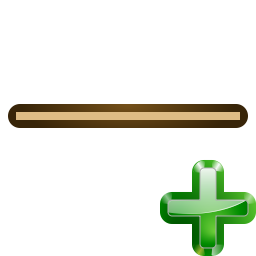
- ABC Song
- Little Red Writing Hood
- The Store of 10 Little Pigs
- Phonics Sounds- Grade 1
- Phonics words-Grade 1
If you want to know more about accessing and organizing video resources for your class, send a reply comment to this blog post. If you have other resources, let us know so we can share.
-
05:03:38 pm on February 25, 2010 |
Make your projector and your laptop and your speakers work for you. Command the technology in your classroom.
The short, informational video clips from the The Future Channel are interesting ways to keep students engaged during those transitional moments throughout the day. Or check out the LPS Media Center’s Digital Content Resources for more ideas.

one small, creative step at a time
The Future Channel is a great resource, especially as many LPS students begin research projects or continue to search topics for the research projects. (Some video clips require a paid subscription; however, there are many that do not.)
Technology in the classroom does not necessarily need to be a 20 or 30 minute lesson or chunk of time inserted into your day. As you begin to use technology in your class, don’t allow the technology to become overwhelming; rather, learn to use short bursts of two-three minutes throughout the day. A brief video clip might be just the tool needed to help your class re-focus.
Let the technology work for you. Small learning, creating, motivating steps. One step at a time.
How are YOU using the projector in your classroom with less than five minutes? Please post your comments and ideas to share with others.
-
02:40:21 pm on February 23, 2010 |
After recently reading the book “Anyway”, The Paradoxical Commandments by Kent M. Keith, I particularly enjoyed the chapter highlighting this commandment:
“What you spend years building may be destroyed overnight. Build anyway.”As both teachers and learners, we spend a great deal of time building. We build lesson plans and projects and goals and teams and yes, we even build relationships. Today as I worked with teachers to explore new technologies to build better websites for better access to better learning for a better classroom, I found myself a bit frustrated, asking myself, what IS the point in all of this?

Then I thought about a few other things I’ve built: lego pirate ships and fire stations; sandcastles; turkey dinners; swing sets; camping vacations; go-carts; gardens; bookshelves; websites.
I hope I continue to enjoy building, even when I wonder why.
-
12:38:09 pm on February 22, 2010 |
Thank you, kindergarten teacher leaders, for allowing me to share application resources as well as
 additional LPS resources for you to access as you explore on your own. As you reflect on our hour together, I would appreciate additional suggestions and ideas.
additional LPS resources for you to access as you explore on your own. As you reflect on our hour together, I would appreciate additional suggestions and ideas.Please leave a comment with this blog or email me at lsauer@lps.org. Remember, you can access the Webpage with resources by with an LPS homepage keyword search: bspx.
-
06:21:28 pm on February 17, 2010 |
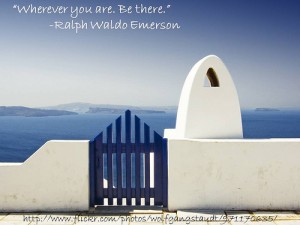 Thank you, grade 2 teacher leaders, for allowing me to share application resources as well as additional LPS resources for you to access as you explore on your own. As you reflect on our hour together, I would appreciate additional suggestions and ideas.
Thank you, grade 2 teacher leaders, for allowing me to share application resources as well as additional LPS resources for you to access as you explore on your own. As you reflect on our hour together, I would appreciate additional suggestions and ideas.As you learn to enjoy Comic Life, perhaps you might want to check out an interesting site for comic resources called GoComics. Read on for a bit of information regarding the site: With your Free GoComics membership, you have access to the largest online collection of Comic Strips, Editorial Cartoons and Single Panel Comics.
Log in at http://www.gocomics.com/ now to pick the comics you would like to follow. With decades of archived comics it can be a little overwhelming. We suggest searching by Top 10, Tags and Today’s Popular to get started.
Other To Do’s:
• Find a worthy comic and add it to your Favorites Collection
• Tag a comic so you can easily find it later
• Post a Comment on a Strip
• Send a Comic to a Friend
• Personalize your Profile page with a cool avatarPlease leave a comment with this blog or email me at lsauer@lps.org. Remember, you can access the Webpage with resources by with an LPS homepage keyword search: pxpu.