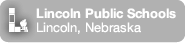Check out new blogs and postings at my site: LisaKAdmire.com.
puzzles from jigsaw planet
…think about what you could do with an embedded puzzle on your website. Maybe it could be a puzzle with a list of facts regarding a person in history, or current events, or an activity in your school. Possibilities. Find it at JigsawPlanet.com
Posted in technology.
– June 2, 2010
posters
An easy way to add visual appeal and interest to your classroom or perhaps even your website. Check out the site and create posters with your students. Research famous quotes. Who said it? Why? What was the moments in history? What was the purpose of the quote? To inspire, to persuade, to entertain, to inform?
Link to the Site: Poster Street
Posted in technology.
– June 2, 2010
Kindergarten songs
Want a quick 5 minute activity for your students? Try out theses new songs! Here’s one to get you going:
UpToTen – Boowa and Kwala : Cuddly Hug
Posted in technology.
– April 23, 2010
a guest in the classroom
Dear Teacher,
This academic year I’ve had the opportunity to work with many teachers. But the teachers aren’t coming to see me; rather, a great portion of my day is spent visiting the teachers’ classrooms.
As I go from classroom to classroom, students sit at their own desks amidst familiar surroundings. I am a guest in their home. A portion of my day is spent demonstrating how to behave as a guest. Such demonstrations include introducing myself, asking permission to use their things, requesting information on how I might find a tissue or the light switch, learning how to use the classroom equipment such as the projector or speakers.
It’s not always comfortable being the guest. For me, I’ve always been more comfortable inviting others into my familiar spaces.
 As an instructional technology coach, I am learning how to behave as a guest in the classroom. It’s been one of many interesting discoveries and challenges for this new year: working in various places, moving from the media center to the teachers lounge or even to a quiet hallway for lesson planning; packing my belongings into my bag and moving from school to school…wondering what I might have forgotten at my last stop. Was it my jacket? My power cord? Where is my banana? Did I leave it at home? No, it slipped under the car seat. I won’t find it for weeks.
As an instructional technology coach, I am learning how to behave as a guest in the classroom. It’s been one of many interesting discoveries and challenges for this new year: working in various places, moving from the media center to the teachers lounge or even to a quiet hallway for lesson planning; packing my belongings into my bag and moving from school to school…wondering what I might have forgotten at my last stop. Was it my jacket? My power cord? Where is my banana? Did I leave it at home? No, it slipped under the car seat. I won’t find it for weeks.
Yes, these are a few of my new daily challenges.
I’m learning, as a guest, I don’t need to visit long. Sometimes my best visits are only 5 or 10 minutes. Perhaps I will just use the flip camera and record the class looking at a real, live, disgusting, leech under the document camera…a view that is 100x’s bigger than life! Do we really need to see a leech that big??? Just ask a third grader….they’ll tell you!
Perhaps I will spend five minutes with them and we will read a book. What I really mean is, we will project the pictures from the book onto a screen along with bouncing words for them to read aloud. And perhaps we can present it in sign language as well…all at one time.
Or maybe I will wheel the laptop cart along with me, and the students will smile and greet me in the halls with “Do we get to use the computers today? Pleeeaase….can we use the computers today!”
This blog is part of a staff meeting presentation, in which we will take a few minutes and explore a few ideas using a basic projector and/or document camera. The resources and tools allow us to consider ways we might motivate students to change or understand or develop behavior associated with learning.
Thank you for allowing me to be your guest in your school and in your classroom. Continue to explore exciting ways to connect with your learner; I too will continue to learn how to connect with you, the t-e-a-c-h-e-r.
Posted in Lesson Plans.
– April 8, 2010
profile
This blog is created as an access point for introducing the LPSProfile. Before we begin constructing a profile page, please take a minute and look at a few examples:
 Lisa K Sauer
Lisa K Sauer
Chris Pultz
Lynn Fuller
Laura Bartels
Dale Holt
Tim Hahn
Now, let’s explore the process, and the steps to consider prior to constructing your Profile Page.
This Google Doc in the Google Apps @ LPS for writing will be finished for the April 30 session, and will serve as a guide for formatting and writing content for the teacher Profile.
Posted in Lesson Plans.
– March 16, 2010
kick it
How do I play an educational YouTube video in my classroom?
_____
_____
Need to Know 1: Most LPS schools will not allow you to access YouTube; rather, it is a filtered site and is blocked at your school. So, you will need to save the file on your computer from home or another WiFi location. Although there are many ways to convert M4 (video) and M3 (audio) files, KickYouTube is quite simple to use.
How do I access Kick You Tube?
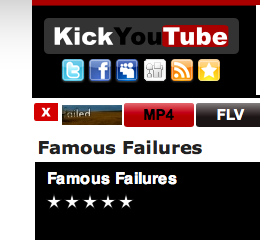 Need to Know 2: Key “kickYouTube” in the url and hit enter or go to KickYouTube.com.
Need to Know 2: Key “kickYouTube” in the url and hit enter or go to KickYouTube.com.
How do I find the video clip I want to play?
Need to Know 3: Find the video you want to download. If you found it on YouTube, simply type the name of the YouTube video in the Kick search box and begin playing the video. Make sure the content is appropriate for classroom use. While the video is playing, you are ready to begin the download.
Where do I go next?
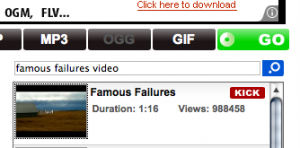 Need to know 4: Click on the GREEN GO icon to start the process, once you have selected the video you want to upload.
Need to know 4: Click on the GREEN GO icon to start the process, once you have selected the video you want to upload.
_____
Am I finished yet?
Need to know 5: Click on the Blue DOWN icon to select the download option. You’ll need to right-click. One option: control button + track pad bar. Second option, read on…
_______
_
How do I Right Click?
Need to know 6: a Right-click, two-fingers on the track pad while you click the track pad bar, will get you the following drop-down menu. Select ” Save Link As…”
Where do I Save Link As….?
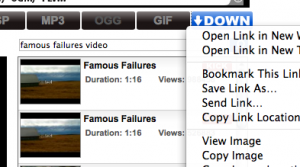
Need to know 7: Rename the file, then save it to your desktop so you can find it, and you are done! Play it all the way through to make sure the content is appropriate for your class.
Interested in learning how I inserted the video in a WordPress Blog? Leave me a comment, and I’ll send you the instructions!
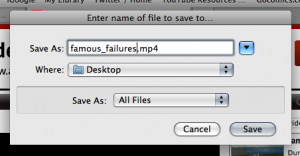
__
Posted in Presentation.
– March 11, 2010
A piece of chalk
Allow me to share briefly how the Instructional Technology Coaches are working with LPS Schools. A Top 3 was my goal; however, it was tough narrowing it down. And tomorrow the list might be different:
- Introducing teachers to instructional ideas that incorporate technology
Example: Lisa K Sauer-Blog - Modeling lessons with students and teachers
Example: Literary Devices and Academic Vocabulary - Preparing for NeSA
Example: NeSA IT Coaches Site - Presenting Workshops and labs for teachers
Example: Curriculum Language Art
How can I assist you, the teacher, and your students?
Your task: Take about three minutes and send a comment with this blog. Work with one co-worker, and come up with one together.
Closing Thought
_____
Posted in Lesson Plans.
– March 9, 2010
one more story
 One More Story is partnering with Bookit! to challenge students, parents and teachers across the country to take the Give Me Twenty Reading Challenge. For its 25th anniversary, R.E.D. Zone Bookit! has already signed up students and teachers in over 5,000 schools across the nation. They will read aloud for 800 minutes — 20 minutes each day for at least five days per week over an eight-week period.
One More Story is partnering with Bookit! to challenge students, parents and teachers across the country to take the Give Me Twenty Reading Challenge. For its 25th anniversary, R.E.D. Zone Bookit! has already signed up students and teachers in over 5,000 schools across the nation. They will read aloud for 800 minutes — 20 minutes each day for at least five days per week over an eight-week period.
As part of this early reading advocacy program, One More Story will be sharing one interactive book each week for the eight week period.
Click on the Caterpillar and start reading!
One More Story, Inc.
Posted in Presentation.
Comments Off on one more story
– March 6, 2010