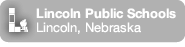Present: Kristin H., Jean K., Keri K., Sara K., Jeanie, Kelly, Trish, Linda, Susie, Annette, Wendy, Katie L.
Hardware:
Do we have adequate projectors, document cameras, and ipads for each grade/ program?
Projectors: Kulas’ projector on loan to Dougherty while Dougherty’s is being repaired. Several people reported the “starry” effect on their projectors. Everyone will check with their team and list the “starry” projectors that will need to be sent in to be fixed. Technology will buy one (or two depending on cost) replacement projectors to be used as the “starry” ones are being fixed.
Document cameras: Kdg. classrooms are using IPVOs. Technology Committee will replace these with Elmos. Question for Kdg. is—Do you need three or four?
Ipads: All grades have 2 school purchased ipads. Annette will find out how many ipads Special Education has. If necessary, one will be purchased for SpEd. Trish wrote a grant that purchased two ipads for the lab. These will be available for check out. One will be checked out to second grade, since they have 5 sections. The other is available by any grade/program. See Trish to check out.
Other requests: Kindergarten got rid of it’s big headphones and is looking for smaller headphones. Several teachers said they had one or more to share and would give to Kristin H. If the large headphones are found, very cheap plug in adaptors can be purchased to make the headphones fit new devices (computers, ipads, etc.)
Professional Development
Results of the BL@TS survey that Randolph teachers completed this summer were shared. Dr. B. summarized the results in the following chart. Note that when you go to the link for the Randolph report, each of the five subject areas has a blue cross at the left side. Clicking on the blue cross by the topic, takes you directly to a list of professional development offerings for that topic. (The directions by these links are from Kristi Peters.)
Here is the link to the Randolph BL@TS report: http://www.lps.org/apps/blats/admin/?loc=163
- Because there is so much data to consume on-screen in that report… I typically (gasp!) print it… and then get out a highlighter and identify high and low points in the report. This allows for thinking about areas for growth and areas of strengths across the staff surveyed. LPS would like to see all teachers at least at level 3. (Dr. B. did this and has a copy to share if you are interested.)
- Then I take a look at this document to consider how Computing Services might fill a need via Instructional Technology PD session(s).
- After you have had a chance to look at the report and consider the Instructional Professional Development (ITPD) offerings, let me know if you would like to discuss or schedule any of the ITPD.
After looking at the results and the list of technology sessions offered by LPS, the TPC members voiced the opinion that we have many talented users of technology right here, and we could have specific sharing sessions here. So, the TPC members decided to ask their teammates:
“What do you do well (in using technology)?”
“What do you wish you could do better/ know more about?”
TPC members will send their teams’ responses to Dr. B. by Wed., Sept. 18. If there is a consensus or trend in the “wish list”, the TPC will work with identified teachers and/or Computing Services to have some sessions offered at Randolph. These would be for building flex.
BL@TS Survey Report
July 2013
Lowest average to highest (on a scale of 0-4)
| Rating | Category and topic | Suggested professional development |
| 1.10 | Digital learning environment: course management | |
| 1.13 | Professional growth: personal learning network | |
| 1.34 | Professional growth: resources | |
| 1.48 | Digital citizenship: web presence | |
| 1.55 | Student learning: digital took integration | |
| 1.62 | Digital learning environment: multimedia | |
| 1.62 | Digital citizenship: social media use | |
| 1.72 | Digital age work: data management | |
| 1.77 | Digital age work: documentation | |
| 2.13 | Digital age work: electronic communication | |
| 2.25 | Digital age work: presentation |
BL@TS Survey Report
June 2013
Topics within main categories
| Category | Topic | Rating |
| Student learning | Digital tool integration | 1.55 |
| Digital learning environment | Personal learning network | 1.10 |
| Multimedia | 1.62 | |
| Digital age work | Data management | 1.72 |
| Documentation | 1.77 | |
| Electronic Communication | 2.13 | |
| Presentation | 2.25 | |
| Digital citizenship | Social media use | 1.62 |
| Professional growth | Personal learning network | 1.13 |
| Resources | 1.34 | |
OTHER ITEMS:
Trish and Jeanie are installing short cuts on Accelerated Reader for Dell computers.
Trish offered to have students practice various digital connections of the reading curriculum in the lab, if teachers would let her know which programs, games, reviews, etc. she could have the students practice. One suggestion was to have students in 3rd, 4th, and 5th practice the initial log-in, and practice log-in for assessments.
READING ASSESSMENTS: The suggestion was made to offer a session for all classroom teachers about online assessments—accessing grades, tutorials, etc.—BEFORE students get into the online testing. The session will be offered TWO times (choose one): Thursday, Sept. 12 and Wed., Sept. 18th. A sign up will be posted in the staff room.