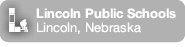How to do accent marks…
On a Macintosh:
Accents: Option e – release – then the vowel that you wish to be accented
Tilde: Option n – release – n
Question marks: Shift Option ?
Exclamation marks: Option !
Umlaut: Option u – release – then u again
On a PC: Go to My computer, click on control panel, keyboard, language, add language, Spanish Modern Sort, Apply, preferences, United States International keyboard, set as default.
Accents: Apostrophe then whatever vowel you wish
Tilde: Shift tilde then “n”
Question marks: Control alt question mark
Exclamation marks: Control alt exclamation mark
Umlaut – quotation marks/ u
Windows XP: Go to my computer, click on control panel, click on regional & language, click on languages / detail / Add: Spanish (Mexico) United States International keyboard — or if you’re adventurous try the Spanish International Sort keyboard.