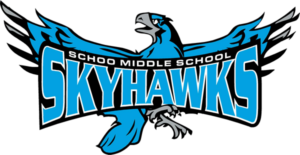Chromebook Repair Ticket
Instructions on how to submit a ticket
Troubleshooting
*Do you have questions or concerns about the Chromebook? Click the link below to complete the form.
Chromebook Questions or Concerns Link
*LPS has provided some information for those having Connectivity Issues when using the Chromebook at home. Click the link below to get more information.
Using the Chromebook at Home – Troubleshooting Tips
*Students and parent who were not able to attend one of Schoo’s Chromebook Training Sessions may watch the video by clicking the link below.
Chromebook Training Video
Forms (Provided at Device Distribution Sessions):
Responsible User Agreement – Parent and Student
Useful Links:
FAQ
Q: Can my student change the desktop wallpaper?
A: Students can change the wallpaper through the settings, which can be found by clicking on the battery symbol in the bottom right of the page.
Q: Can my student work on their math homework if we do not have internet connection at home?
A: Yes! Students need to have downloaded the assignments at school. Once home students need to turn the WIFI off, which can be done by clicking on the icon on the right side of the shelf. This will prevent the computer for continually searching for a WIFI connection. They can then connect to their Go Math player on the shelf and work on their assignments. Once they return to school and open their Chromebook to reconnect to school WIFI, their assignment will turn in.