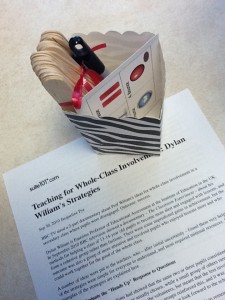
Increase Opportunities to Respond with a “No Hands Rule”.
Look for ways to generate student names randomly.
Many of you already use names on popsicle sticks. In this article, Dylan Wiliam highly recommends this approach – but I like how he calls them “Lolly Sticks”! He suggests a procedure where you “Pose, Pause, Pounce and Bounce” (pose the question, pause for kids to think, pounce on the first random name you draw and bounce that response to someone else – draw another stick, and then another…).
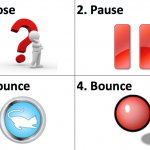 Get cue card here.
Get cue card here.
OR…
Use the “card-o-matic” idea in this Teaching Channel Video:
http://www.teachingchannel.org/videos/card-o-matic?fd=0






