ARCHIBUS, the new LPS on-line Facility Use scheduling program is up and running. Even if you have previously submitted a paper request to school, you will still need to go on-line and request your activities again. SORRY! If we have your paper requests we will be verifying those with your on-line request and approving based on that information.
We have been working diligently to get all of our school related/sponsored activities entered into the system, so when you go in to make your reservations and it says the space you are requesting is available, we should be able to approve the request right away. However, there could be instances where some events still need to be entered, so you may not get approval immediately. There may also be a situation(s) where we approved your request, but a school activity comes up, and we may need to cancel your request. If we need to do this you will receive an email stating the reservation was cancelled.
The existing facility use form will no longer be on the LPS website. You will need to type ARCHIBUS in the “keyword” section, and you will be directed to the ARCHIBUS website where you will find the step-by-step instructions for using ARCHIBUS. You can then click on “ARCHIBUS” to begin the process.
Since this is a new program, the district is requiring you to upload your insurance, even if you currently have one on file with LPS. You will be able to manage this portion of your account by just going in whenever your insurance expires to upload the new/updated copy of your insurance and updating the date of expiration on ARCHIBUS.
This is going to be a change for everyone but it will be a good change once everyone is accustomed to the process. If you have any questions contact 436-1072 x 82036.