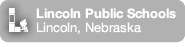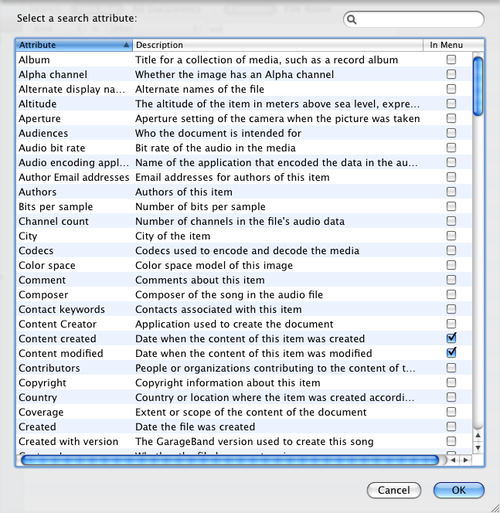
Additional Search Attributes
When working with nervous teachers trying to struggle their way through tasks on the computer, I often try to console them by sharing that I have considered myself a “power user” for 15 years, but still come across things now and again that I had no idea existed. Today is aperfect example of that.
When using Spotlight to search for a file just now, I learned that when choosing “Other…” from the drop down menu provided when constructing an advanced search (click the “Add +” button) you are presented with a STUNNING number of data types to search by. A few examples:
- File invisible (to find invisible files)
- File type
- ISO, f value, Focal length, Exposure, Aperture, Resolution, etc. of a photo
- Any MP3 tag info
- Orientation (Landscape or Portrait)
- Height or Width in points or pixels