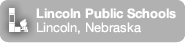|
In this assignent, you will be creating a poster announcing Culler athletics have started. You will need to include the following information in an EASY TO READ format, as these posters will be printed in color and posted around the school:
- Sport of your choice (Boys & Girls Cross Country, Soccer, Girls Volleyball)
- Practice every day after school; games on Saturdays
- Meet in Gym
- Any other information you can think of
Directions:
- Open a new document in Photoshop.
- Setup Window:
- Name = LAST NAME PHOTOSHOP 2
- Size = 8.5 width, 11 height (in INCHES)
- Text:
- Use two different fonts with font size set at 24 or more
- Use Warped text
- Use different text colors
- Shapes:
- Use 2-3 shapes in different colors
- Use different layer styles on each shape
- Leave margins (empty space) around the sides and top/bottom
- Save as LASTNAMEPHOTO2 to the desktop and hand in to Google Classroom.
|