Audio and Video Recording Resources
http://audacity.sourceforge.net/
Free audio recording and editing software.
Use Myna to remix music tracks and audio clips.
Start podcasting!
http://www.screencast-o-matic.com/
A free and easy way to make a screen capture video recording with audio. Unlike jing, no installation is required. Record your voice and add text notes.
http://mac.eltimacom/freefashplayer.html
Free. Create 5 min. swf video tutorials using your computer screen/voice. Purchases Jing Pro for longer videos.
Free phone calls and video conferencing software.
Comics and Animations
Create your own animations – quick and easy! Students will need email accounts to sign in. Create one of your own in advance and they can all log in using the same account.
Browse for a picture, upload your own picture or create a cartoon you, choose from create your own “blabber”. Record, play and save.
Create comics. Bitstrips is free, Bitstrips for Schools is not.
Make your online funny pages.
Concept Mapping
http://cmap.ihmc.us/conceptmap.html
Free concept mapping software.
http://www.mywebspiration.com/home
Free online beta concept mapping software.
Differentiated Instruction
http://www.onionmountaintech.com/assistive.php
Articles about low to mid tech ideas and assistive technology for differentiated instruction. Great ideas for using PowerPoint and a free book template.
Explore Earth and Space
Free planetarium software for your computer.
http://www.shatters.net/celestia/
Free space simulation software that lets you explore our universe in three dimensions.
Free software for maps and satellite images.
Flashcards
Create your own flashcards and a few activities using the vocabulary from your flashcards. Students can practice with timed results and enjoy competing for the fastest time.
Games
Create a customized jeopardy template quickly and easily without PowerPoint. Includes templates created by others.
Create and play puzzles. Just something fun.
This is an extensive site “dedicated to providing a free, entertaining, educational and safe website for internet users of all ages”. It offers a wide range of projects and fun activities that include creating fortune cookies, a smiley face and sign generator and creating Mad Libs. Spend some time checking it out.
http://pbskids.org/whiteboard/
PBS Kids Interactive Whiteboard Games.
A typing game that allows you to race against others.
http://smartboards.typepad.com/smartboard/files/bubblewrap.swf
Bubble wrap.
A basic online timer stopwatch.
Graphic Design and Drawing
http://seashore.sourceforge.net/
http://www.sumopaint.com/home/
Free graphic design software.
Free drawing program for students ages 3 through 12.
http://sketchup.google.com/3dwarehouse/
Free 3D modeling drawing app. Can be incorporated into Google Earth.
History and Politics
http://www.presidentialtimeline.org/
Interactive presidential timeline of the twentieth century. Access documents, photographs, audio recordings and video relating to the events of the presidents’ lives.
http://www.youtube.com/user/LibraryOfCongress
Library of Congress on YouTube.
Library of Congress.
How to build a PC
http://pcityourself.com/index.php
A guide to building your own PC.
Internet Safety
http://www.facebook.com/help/?safety=educators
Facebook Safety for Educators.
https://www.gaggle.net/gen?_template=/templates/gaggle/html/index.jsp&cdnSupported=true
Safe filtered email for students.
Language
Create spelling lists, and play and variety of vocabulary and spelling games.
http://www.glogster.com/ and http://edu.glogster.com/ (educational version)
Create a poster that includes pictures, text, audio files and even YouTube videos. Use the chat function to comment on your classmates’ posters. Use the educational version to ensure that students do not access inappropriate content.
Online journaling. May be maintained privately, emailed to teachers or used for group collaboration.
http://www.wsu.edu/~brians/errors/errors.html
Common Errors in English Usage
Generate “word clouds”.
http://www.carnegielibrary.org/kids/storymaker/
My StoryMaker.
Mathematics
http://illuminations.nctm.org/
Resources for teaching math created by the National Council of Teachers of Mathematics. Resources include:
Turtle Pond: Estimating length and angle measures
Calculation Nation: Ease your students into algebra
Library of 105 online activities to help math come alive in the classroom
Collection of 550 lessons for preK-12 math educators, and
Weblinks to hundreds of online resources.
http://www.versiontracker.com/dyn/moreinfo/macosx/25056
Free basic math tool set.
http://www.amathsdictionaryforkids.com/
A math dictionary for kids.
National Library of Virtual Manipulatives.
Math manipulatives software from the National Library of Virtual Manipulatives.
Free geometry package (software or online) providing for graphical and algebraic input.
http://www.gmap-pedometer.com/
Mapping application to record distances traveled.
Photoshop
http://www.photoshopessentials.com/
Tutorials that teach you Photoshop.
It’s free and contains most of what you need.
YouTube, Schooltube, Teachertube
A place for students and teachers to share videos.
A place for teachers to share videos.
http://www.mediaconverter.org/index.php
Convert YouTube videos. You can convert 5 per day for free.
More free or low cost technology resources…
Free websites for teachers.
Create and manage student and teacher blogs.
A free online portfolio useful for teachers or students wanting to display samples of their work.
Citation creation. It is an easy to use fully automatic bibliography maker that auto-fills. It is a great way to show students how to cite their internet sources.
http://www.polleverywhere.com/
Create your own poll. Instead of asking students to take out their cell phones in class, pose your question and ask students to respond that evening. Provide an open ended question and have students text back, or ask students to choose a response from the answers you create.
http://www.customguide.com/quick_references.htm
Find guides for software.
Enter a topic and find lessons and resources for teachers, students and parents.
You can never have too many fonts! Select and drop them into your font folder on your computer.
Provides 25GB of free storage on Windows Live so you don’t need to worry about forgetting your flashdrive.
Online word processor, spreadsheet, forms, and presentation software.
Free web page authoring software.
Free education content through iTunes.
http://wikimindmap.com/index.htm
A tool to easily and efficiently browse wiki content.
http://www.macupdate.com/info.php/id/25726
Free budget/money management.
http://www.montereyinstitute.org/nroc/
The National Repository of Online Courses (NRO) is a growing library of high-quality online course content.
The best talks and performances from Technology, Entertainment, and Design.
http://lab.arc90.com/experiments/readability/
A simple tool that makes reading on the Web more enjoyable by removing the clutter.
A free web browser teleprompter.
http://www.versiontracker.com/dyn/moreinfo/macosx/26396
Desktop Curtain – Free software that hides desktop clutter for presentations or screen shots.
Free open source software for education.
http://www.fodey.com/generators/newspaper/snippet.asp
Newspaper Clipping Generator.
http://exchange.smarttech.com/
SMART Exchange.
PBS Kids
http://www.redkid.net/generator/sign.php
RedKid – sign generator.
http://printablechecklist.org/
Printable checklist.
http://www.youtube.com/user/TEDtalksDirector#p/search/8/iG9CE55wbtY
TED – Ideas worth spreading – Sir Ken Robinson.
Music tech teacher.
Pics4Learning.
Delicious.
Diigo.
Portaportal.
http://www.google.com/howgoogleworks/
How Google works.
Pete’s PowerPoint Station.
Awesome stories.
CK-12 FlexBook – Create, share, find and print custom textbooks online for free.
BrainPOP and BrainPopJr and BrainPopESL– Animated Education Site for Kids – Science, Social Studies, English, Math, Arts & Music, Health, and Technology. Look for the “Free Stuff” box. There is a calendar with monthly free webinars and links to short videos.
An online notice board maker. Allows you and your students to post notes with Post-its.. Click, write and post.
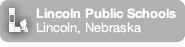
0 Responses
Stay in touch with the conversation, subscribe to the RSS feed for comments on this post.