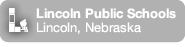Digital Design
(Previously known as Introduction to Digital Design) Digital Design is the placement of information so that the reader/customer is drawn to the information. It should be easy to read and easy to understand. In this class, we will work with the following programs:
| Adobe PhotoShop | Adobe Illustrator | Adobe InDesign |
|
|
|
Digital Design – Spring 2024
Poster Campaign with Lincoln City Libraries
Week 14 – April 15 – 19, 2024
Monday, April 15
- Introduce Photoshop Summative Assignment – My Favorite Place – summative – 25 points
Tuesday, April 16
- Work Day
Wednesday, April 17
Week 13 – April 8 – 12, 2024
Monday, April 8
- Mask Birthday Invite – Summative – 10 points
- Work on Missing Work
- Submit Library Project Draft #3
Tuesday, April 9 – NO SCHOOL – ACT Exam
Wednesday, April 10
- BullsEye Assignment
- Introduce Photoshop Summative Assignment – My Favorite Place – summative – 25 points
- Introduce Create an Invitation Assignment – summative – 25 points
Thursday, April 11
- Create an Invitation Assignment – Summative – 25 points
Friday, April 12
- Work Day
- Create an Invitation
- Library
- Missing assignments
Week 12 – April 1 – 5, 2024
Monday, April 1
- Library
- Work on Library Project
Tuesday, April 2
- Abstract Polyscape
Wednesday, April 3
- Finish Polyscape assignment
- Photoshop Thankful Assignment (DCA) – 5th
Thursday, April 4
- Finish Polyscape – 1st period
- Photoshop Thankful Assignment (DCA)
Friday, April 5
- Photoshop DCA – Thankful Assignment – Favorite Place
Week 11 – March 25 – 29, 2024
Monday, March 25
- Photoshop – Beginning Tutorials
- Airplane
- Redeye
- Dust
- Linda & Me
Tuesday, March 26
- Building Mural
Wednesday, March 27
- Picture in Picture
- Elephant Walking
Thursday, March 28
- Elephant Walking
- Clipping Mask – mini assignment
- Clipping Mask with clipart shapes
Friday, March 29 – NO SCHOOL!
Week 10 – March 18 – 22, 2024
Monday, March 18
- Photoshop Tutorials
Tuesday, March 19
- Photoshop Tutorials – finish – 15 minutes
- Illustrator vs Photoshop – Video
Wednesday, March 20
- Photoshop
- Pop Art Effect
Thursday, March 21
- Pop Art Effect
Friday, March 22
- Photoshop – download files from CTE/COBRA
- Library 2nd submission – work time
- Photoshop – Modifying Pictures
- Steps
- Monument
Week 9 – March 4 – 8, 2024
Monday, March 4
- Illustrator Final – Bear
Tuesday, March 5 – Wednesday, March 6
- Illustrator Final – due Wednesday
Thursday, March 7
- Work Day – work on missing assignments
Friday, March 8
- Work Day – work on missing assignments
Week 8 – February 26 – March 1, 2024
Monday, February 26
- Famous Quote
Tuesday, February 27
- Finish Famous Quote
Wednesday, February 28
- Video explaining 4 types of fonts – video
- Type Tools Assignment
- NOTE – next year, do this earlier in semester
Thursday, February 29
- FireSpring visit
- The Man Behind Comic Sans – video
Friday, March 1
- Fonts Against Humanity
- Work Time
- Work on Enhancement Activities
Week 7 – February 19 – 23, 2024
Monday, February 19 – NO SCHOOL!
Tuesday, February 20
- Lighthouse – work on
Wednesday, February 21
- Finish Lighthouse
- Go over Library project
Thursday, February 22
- Library Project – Rough Draft
Friday, February 23
- Library Project – Rough Draft
- Send Firespring Rough Drafts
Week 6 – February 12-16, 2024
Monday, February 12
- Design with Flair
Tuesday, February 13
- Circles
Wednesday, February 14
- Circles
Thursday, February 15
- Lighthouse – begin – students work on own
Friday, February 16
- Library here to discuss projecct
Week 5 – February 5 – 9, 2024
Monday, February 5
- WOW Name – each student will create with their name
Tuesday, February 6
- WOW – Finish
Wednesday, February 7
- Students will begin Twitter Bird
Thursday, February 8
- Speaker – Firespring
Friday, February 9
- Twitter Bird
Week 4 – January 29 – February 2, 2024
Monday, January 29
- Color Theory
- Colors videos with worksheet
Tuesday, January 30
- Color Theory Check for Understanding
- RGB vs CMYK – https://www.youtube.com/watch?v=rhD3i6ZgxVI
- My Colors – students will use the Adobe color creator to create 4 different color pallettes
Wednesday, January 31
- 4-Icon Challenge
Thursday, February 1
- Walk-around – post-it notes to write comments- something you like or ideas to improve
- 4-Icon Challenge
Friday, February 2
- 4-Icon Challenge – due
Week 3 – January 22 – 26, 2024
Monday, January 22
- Illustrator CC Basics Slide Deck with Worksheets
- Clouds
- Layers
- Unite button – Pathfinder Panel
Tuesday, January 23
- Drawing with Shapes Assignment
Wednesday, January 24
- Drawing with Shapes Assignment
- Trees – artistic – Period 5
Thursday, January 25
- Trees – artistic – Period 1
- Web Icon
Friday, January 26
- Color & Design Worksheet
- My Colors – If Time
Week 2 – Monday, January 15 to Friday, January 19
Monday, January 15 – NO SCHOOL – MLK Jr Birthday
Tuesday, January 16 – NO SCHOOL – Snow/Cold day
Wednesday, January 17 – Data Selfie – begin in both classes
Thursday, January 18 – Data Selfie
Friday, January 19 – Data Selfie
Week 1 – Monday, January 8 to Friday, January 12
Monday, January 8 – NO SCHOOL – SNOW DAY!
Tuesday, January 9 – NO SCHOOL – SNOW DAY!
Wednesday, January 10
- First Day of Semester
- Welcome to Class!
- Icebreaker – Build a Snowman
- Copy your slide and paste into our Classroom Presentation
Thursday, January 11
- Present our Snowmen!
- Log in to Adobe Creative Cloud
- Open Illustrator
- Data Self Portrait
- 1st period – Explain
- 5th period –
Friday, January 12 – NO SCHOOL – Snow/Cold
- Data Self Portrait