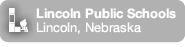Spanish 1
Watched DVD that goes with Chapter 8 to review. Vocab activity with partner. Quiz 8.3
Spanish 2
Credit given for homework completion. More notes about preterit and imperfect, handout. Practice with overhead and worksheet. Discussed prepositions, see p. 231 and R30 for more info. Students began work on an original conversation with a partner. This will be presented to the teacher for speaking credit. Sheets collected and students will have some time to work on in class on Monday. Presentations will be Tuesday. Quiz 8.2 Wednesday.
**Computer practice assignment sheets given to students, this practice is to be completed
outside of class and submitted to me electronically by Wednesday. See below
Practica con el pretérito y el imperfecto
Follow the instructions for this on your own time assignment. You can do it at home if you have internet or in the media center or public library. It is due by ______Wed. April 14, 2010.
1. Start at Conjuguemos.com (Type in or click the link from Maestra’s homepage)
2. Log in if you’ve had Maestra Mullen before and gone to the lab. Create a new account if you did not.
*School I.D. number : 9773
*User Name: your first and last name
*Password: knights
*Click “Sumbit registration”
*Select the correct teacher.
3. Click on “Spanish Verbs”
4. Select Number 8: “PRETERIT TENSE: regular verbs”
5. Scroll down to chosse the verbs (ALL VERBS), the pronouns (ALL but vosotros) and
the time (5 minutes). Press the “Start when finished” button to start the practice.
6. Practice the conjugations. You can add an accent by pressing “add an accent” key on
the screen. (or accent instructions for PC and Mac are a link on my website page)
To check your answer, it’s easier to just press the “return” key.
7. When the time is up, you’ll get your score. Look at it and then press the “okay” button.
Then look under “Score” to the right of the conjugation box. Press the “Record/Send”
button and I will get your results. (This is why you have to make sure that you select
me as your teacher.)
8. Repeat Steps 4-7 for the “IMPERFECT TENSE: all verbs.”